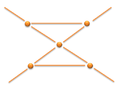Levels of detail
|
|
Nano
The Nano description level identifies what happens inside a switch or crossing. It is where the distinction may be made between different types of switches.
Typically, this level will be built starting from the micro level, by using “switch templates”.
Examples:
Micro
This level defines the network in the nearest way to the physical level as commonly viewed.
Its nonlinear elements are the switch points, the network borders, maybe some administrative points (ownership boundaries), buffer stops, while its linear elements are the tracks connecting those NonLinear Elements. The linear elements will be called ‘track edges’.
Examples:
Meso
The Meso level brings the description of the tracks between the operational points of the network into focus.
Its NonLinear Elements are the operational points (OP; e.g. stations, yards, boundaries) and its linear elements are the tracks connecting those elements, which will be called SectionOfTracks.
Examples:
Macro
The Macro level aims to describe the network at regional or national level, with the NonLinear elements being the boundaries and the major OP’s while the linear elements are the section of lines connecting those points.
Examples:
The network carries the information on how the railway network behaves as a mathematical network allowing routing operations. Navigability views are required for every level used for routing calculations. Because higher levels view can be computed by aggregation, only the lowest level view has to be explicitly defined.
However, when transmitting routing data for a single level, the navigability view for this level has to be known by all participants of the transmission.
| What you should have learned Lorem ipsum...
|
| Back To | Previous Chapter | Next Chapter |
|---|---|---|
| RTM Modeling Concepts | Core elements | Structure |